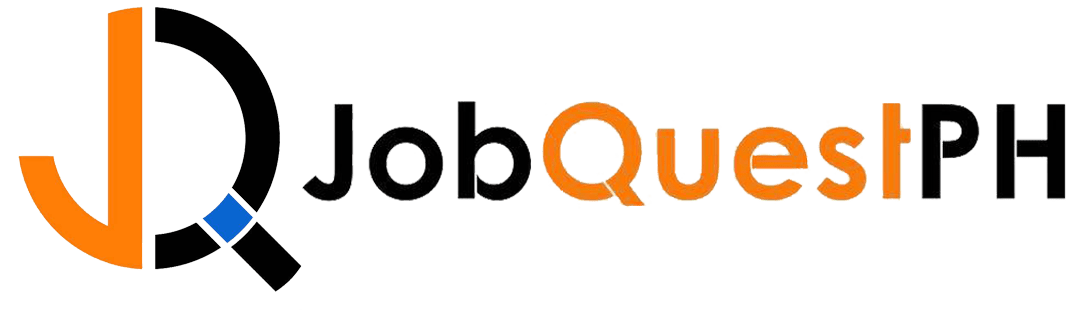
FAQs
Frequently Asked Questions:
Q: What is JobQuest.ph Virtual Jobs Fair?
A: An online recruitment activity where various employers meet job applicants to possibly complete their current job vacancies.
Q: Is your virtual jobs fair approved by the Department of Labor & Employment?
A: Yes. You can request for a copy of our jobs fair permit.
Q: Do I need to register an account to apply?
A: Job applicants must create an account at www.jobquest.ph to be able to apply at the virtual jobs fair.
Q: Is registration free?
A: Free registration. No fees will be collected.
Q: How to register as an Applicant?
A: 1. Go to www.jobquest.ph.
2. Click on the ‘Register’ button.
3. Fill in the necessary information.
4. Click ‘Register button’ once the form is completed. You will be prompted to validate your email address next.
5. Check your registered email account to validate.
Q: I cannot login, what should I do?
A: Please check your email inboxes and look for the confirmation email to verify your email address.
Q: I have not received a confirmation email, what should I do?
A: Your email address should be valid. Please double check if your spelling is correct.
Q: Do I need to complete the DOLE NSRP Form?
A: Yes. This form is required by the Department of Labor & Employment. It will also serve as your official resume all throughout the website.
Q: How to register to upcoming virtual jobs fair?
A: 1. Click ‘Login’ button and enter your username and password.
2. Click ‘Jobs Fair Schedules’ tab.
3. Click the ‘Register’ button.
Q: Do I need to upload a copy of my resume?
A: No. You just need to complete the DOLE NSRP Form.
Q: I cannot submit my DOLE NSRP Form, what should I do?
A: Make sure you have completed all fields with correct entries. If in case the issue persists, please send us a message at our Facebook messenger - JobQuest.ph.
Q: What kinds of jobs are on your website?
A: Caters mostly to all available job vacancies nationwide.
Q: How do I apply to companies?
A: There are two ways to apply-
1. via 'Job Openings" tab
- Click ‘Login’ button and enter your username and password.
- Click ‘Job Openings’ tab.
- Click ‘Show more’ to view job information.
- Click the ‘Apply’ button if interested.
2. via Convention Center
- On the day of the jobs fair, login and click 'Enter Convention Center'
- Click on the virtual booths of the participating companies
- View their job openings and click 'Apply Now'
- Wait for employers to interview you via chat box
Q: How do I enter and apply in the Virtual Convention Center?
A: 1. Click ‘Login’ button and enter your username and password.
2. Click ‘Enter Convention Center’.
3. Click the virtual booths to view company information and job openings.
4. Click the ‘Apply’ button if interested.
Q: How to communicate with the Employer during the virtual jobs fair?
A: Employer will interview you via chat box located in your 'My Job Applications' tab.
Q: How can I monitor all my job applications?
A: 1. Click ‘Login’ button and enter your username and password.
2. Click ‘My Job Applications’ tab to view status of your job applications.
Q: Do I need to be a College graduate to be able to register and apply?
A: No. Everyone are welcome to apply.
Q: Is there an age limit?
A: Yes. Under Republic Act No. 9231, children below the age of 15 are not allowed to be employed in any public or private establishment except when they work directly under the sole responsibility of their parents or guardian or when their participation in public entertainment or public information is essential.
Q: Who shall we talk to in case we need assistance?
A: You may send us a message on of Facebook fan page /jobquestph or send us an email at info@jobquest.ph.